I’m reaching out not just as the founder of Youzign and Dezygn but as someone who deeply values the trust and patience you have shown us.
For the past few years, I have been navigating through several severe episode of anxiety and depression, which has significantly impacted my ability to lead and maintain the level of service you have come to expect. This culminated in the final months of 2023, where I almost gave up on everything I hold dear, including my business.
I deeply regret any inconvenience this may have caused and I’m truly sorry for the significant delays this caused in our customer support response and the decrease in quality of our service.
Thanks to the help of my psychiatrist and the people around me, I have been able to get better recently and start facing the challenges ahead of me with transparency and determination. Today, I wanted to share with you how I hope to regain your trust as a client of Dezygn:
Addressing the Backlog:
Clearing our ticket backlog is my top priority. I am dedicated to personally responding to every unanswered ticket by February 1st. If you have an issue that requires immediate attention, please reply to this email to bring it to the top of my inbox.
Service Reliability:
With renewed vigilance, we have instituted a bi-weekly review (Mondays and Fridays) process to ensure our services function continuously and without interruption.
Access Issues:
We are diligently working on resolving access issues, AppSumo code redemptions, email change requests, and one-time passcode issues affecting professional email addresses.
Bugs and Feedback:
We are introducing a streamlined process for reporting and addressing bugs, with a clear channel of escalation to our development team. Your input is crucial, and we will be sharing our development roadmap shortly to keep you informed of upcoming enhancements.
Helpdesk System & Live Chat:
To improve our interaction with you, we’re implementing a new helpdesk system this week-end, including a live chat widget with WhatsApp integration on Dezygn. This will allow for more direct and diverse communication options. We are also recommitting to daily responses to support emails between Monday and Friday.
Your experience with Dezygn is incredibly important to us, and we are unwavering in our mission to provide you with the best possible service. The journey from here is both personal and collective, and I am profoundly grateful for the support that has kept us going.
Please feel free to reach out at any time. I am here, I am listening, and I am acting to make sure we can better serve you better in 2024 and help you reach your goals.
Warmest regards,
Bertrand
]]>Mockzign, the photorealistic mockup creator part of dezygn.com, is the second app this year (after Isozign) to transition from the desktop to the web!
Mockzign debuted as a download Adobe Air app from Windows and MacOS in 2017. But since Adobe Air was being discontinued, we were always on the lookout for an opportunity to refactor it into a modern HTML5 app.
With the launch off our web app suite Dezygn, it was the perfect opportunity. And now Mockzign lives 100% online right inside your Dezygn account.
This means that you can access to create your photorealistic mockups of devices, t-shirts, prints and more from any modern browser with a desktop, laptop, tablet and even phone.
Try it out for yourself at https://dezygn.com
Happy Mockzigning!
]]>Warning: Parameter 2 to wp_hide_post_Public::query_posts_join() expected to be a reference, value given in /home/youzign/public_html/blog/wp-includes/class-wp-hook.php on line 308
In one of my favourite books, Breakthrough Advertising by Eugene Schwartz, the opening talks about how to him copywriting Is about “harnessing an immense natural force: the hopes and fears and desires of millions of people.”
He goes on to call this effect “Mass Desire” which he defines as “the public spread of a private want.”
This spread is inevitably pushed by nation-wide forces, one of which is the “Forces of Change: the beginning, the fulfilment and the reversal of a trend.”
“Here the writer is dealing with the straws in the wind that may indicate a hurricane.
Here he needs sensitivity, foresight, intuition.
He must be able to see and catch the rising tide when its almost imperceptible – sense which of the several appeals that are built into his product he should stress at any particular moment, and when to shift to another – and always, how to be there first.”
How to channel mass desire onto your services
Schwartz goes to explain that simply put, the role of a copywriter, or you as a business owner in that case, is to choose the most powerful desire that can possibly be applied to your product or service.
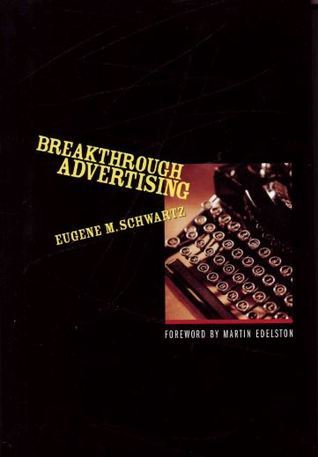
If you haven’t read it (and if you can find it, it’s sometimes out of print), Breakthrough Advertising is incredibly timely in the times we are living in. It’s a perfect fit for how to navigate the AI disruption.
So what is the current mass desire in the hearts of millions of small businesses worldwide that you must channel into your agency services?
You guessed it: Artificial Intelligence.
Why AI Is in the heart of businesses
There are two main reasons why everyone is in the heart of every small businesses out there.
Businesses fear it
This is one of the biggest drivers of adoption to AI in my opinion.
Large language models like ChatGPT have been available to the public for less than a year, and yet they have disrupted a nearly every single industries.
To name a few:
- Writing
- Customer support
- Science
- Design
- Sales
- Marketing
- Healthcare
- Logistics
- Data analysis
- Banking
- Administration
Entire industries are being wiped out by AI, right now. You probably seen a few yourself.
And most businesses can sense it, that this wave, or let’s call it a tsunami, is coming to them. And so fear is a prevalent emotion when it comes to AI.
Sam Altman (co-founder of OpenAI) recently said that “language is surprisingly at the heart of a lot of the things we do”.
And in fact, since language is the basis of every interaction, even seemingly shielded industries like plumbing or hairdressers can still benefit from AI, by integrating it into their administrative tasks for instance or outreach efforts.
Let’s dive into the other reason why AI is a Mass Desire right now.
Businesses love it
The businesses who have adopted AI in their workflows love it.
And the simple reason why, is because businesses love efficiency.
So anything that either:
- Saves times
- Saves money
- Increases productivity
Is immensely valuable for a small business.
Especially in these times of high taxes and inflation, businesses are looking for ways to save money and be more efficient in the long run.
So as we just demonstrated, the Mass Desire for AI is here. So how do we channel it into our services?
How to master AI for your agency
The first step before we can actually channel this mass desire, is to understand what AI can do.
You see right now, AI for small businesses is like if I gave you 100 lego bricks and told you to build me something.
There are literally, millions of possibilities. You can build a house with legos, a car, a horse, a tree, etc.
But if you have never built a car in lego, your output might be very average. In the context of a business transaction where you are selling professional AI services, most likely not good enough to get paid.
So to me the first step is to at least before venturing out into the market learn how to build one car, one horse and one tree.
This way you have the confidence to know what you are offering before venturing onto the market.
But we are not building legos here obviously, we are helping businesses with AI services.
So instead of building a car, a horse and a tree, here are the three kinds of AI service skills you should be mastering:
- AI Chatbots (DanteAI, Botpress)
- AI Automation (Zapier)
- AI Platforms (Glideapps)
Thankfully, the recent acceleration in technology (driven by AI) means that now more than never, building such tools has never been easier.
2 months ago, you had to be a genuine coding whiz to put together a chatbot.
Now, you can do so in 5 minutes, and I am going to show you exactly how, right now.
Skill #1: creating a chatbot
So first in case you are not aware of it, let’s define what an AI Chatbot is.
An AI chatbot is a virtual chat agent which uses ChatGPT to answer questions about a knowledge-base.
For instance, let’s say our client is a personal development coach called “Sarah Coaching” who often gets questions about her services.
In order to streamline her operations, we could create an AI chatbot for her that would answer these questions for her, giving her more time in the day to deal with other parts of her business.
That’s essentially what a chatbot is and what is the main benefit for a client: saving a lot of time while providing an excellent service thanks to the power of ChatGPT.
So let’s create our chatbot.
Step 1. Prepare your knowledge-base
The first step is to gather your knowledge-base data.
So in the case of Sarah Coaching, we would ask her to provide some of the most frequently asked questions she gets in emails.
Then package is as PDF in a simple text editor.
Step 2. Upload your knowledgebase data to Dante AI
Next let’s sign up for a free account (no cc required to try it) on dante-ai.com
Then click on New knowledgebase and upload your knowledgebase.
You can also import it from a URL.
Finally click on Create.
Your AI Chatbot is now trained to answer any questions about Sarah’s coaching based on the FAQ you just provided.
This is how easy it is, no tech knowledge is needed.
Step 3. Share with the business
Now that the AI is ready, you can share it and let the business stress test it before you install the widget on their site.
DanteAI is a great entry point into chatbots because of its ease of use.
Once you are comfortable with it and want to take your chatbot further, I highly recommend you look into Botpress which is a more advanced solution..
Wrapping up
Creating chatbots is the first skill you need to master when it comes to being able to tap into the Mass Desire for AI the world is experiencing.
As you see from this example, it doesn’t take a lot, probably 5 to 10 minutes to assimilate this skill, but once you have it, next time a client mentions AI, you know what to offer.
I highly recommend you try to create your own chatbot for yourself right now so that this skill become yours forever.
At the time of writing this report, AI Chatbots are seen as highly desirable, and most people don’t know how easy it is to create them.
So you can actually charge for this service, between $500-$1000 plus a $250-$500/month retainer for the upkeep.
This is a great way to build a relationship and deliver value to a business, at a minimal cost for you (about $10/month to host a chatbot on DanteAI or Botpress).
Since the cost of a chatbot is very low to you, you can also use a basic chatbot as a free offer and then upsell the business to your other services.
Now it’s your turn.
Don’t miss out on the current AI trend.
Start channeling the Mass Desire of AI into your agency by starting to offer your own chatbot development service.
]]>Follow these instructions for Gmail:
1. In your inbox, locate an email from support@youzign.com (ex. your welcome mail for the product you just signed up for).
2. Drag this email to the “primary” tab of your inbox.
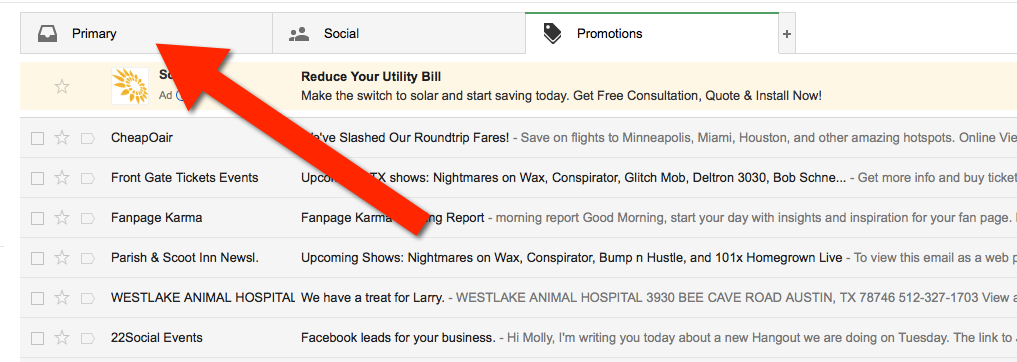
3. You’ll see that our emails will go to your primary folder in the future!
For other email service providers (Yahoo, AOL, etc.) please add us as a contact in your address book. Further instructions can be found here.
]]>Here’s why we made the switch, what’s new, and what this means for you.
Why Dezygn.com?
While ZSuite.io has served us well, we’ve identified two key areas that we could improve: potential brand confusion and development speed. Several companies were already called ZSuite, creating some confusion. Additionally, managing 10+ different websites and databases significantly slowed down our development efforts. With Dezygn.com, we’ve solved these issues. Now, we can ship new products and updates faster and avoid any brand confusion.
What’s New?

Here’s what we’re excited to unveil:
- Unified Dashboard: All our apps, now in one place! Seamlessly transition between each app without ever leaving the Dezygn website.
- Dezygn Gallery: All your saves, from GPTzign to Stockzign, conveniently located in one place for easy access.
- New & Updated Apps: Welcome Flatzign (our 2D illustration maker), the new design engine of Stockzign, and Facezign, which lets you create your own image model. Also, QRzign, our AI art QR code generator. Existing favorites, Humanzign and Isozign, are now integrated into Dezygn.com, and Agencyzign boasts a new self-service dashboard inside Dezygn.
- Integrated Support Desk: Access our support team directly from Dezygn.com for more efficient ticket resolution.
- New Pricing: We now offer both monthly and yearly pricing plans.
- New Community: We’re launching a new community for Dezygn users. Join us and contribute to our shared success.
What it Means for Existing ZSuite Users:
For those of you who are already part of our ZSuite community, your transition to Dezygn will be seamless. All the products that were part of the ZSuite at the time of your purchase will be included in your Dezygn account free of charge. You can login with your existing email, and they’ll be waiting for you. If you find anything missing, you can request it from inside the dashboard, and we’ll add it to your account.
For those who owned an app like Humanzign or Agencyzign but did not own the ZSuite, these apps will be available in your Dezygn dashboard when you login with your registered email for these apps. If you want to upgrade to the full Dezygn experience, you can do so by purchasing a subscription.
If you bought Zign.ai or Stockzign on a lifetime plan, your access continues with the newest models. However, you’ll be limited to 30 generations per app per month. If you want to increase your quota, just let us know.
We’re excited to embark on this new journey with you. Check out the new and improved Dezygn.com today!
]]>You can now quickly access tons of AI prompt templates to instantly create all kind of visuals, from realistic stock photo to logos, illustrations, architectural drawing and more!
How it works
Step 1. Click on Templates in Image AI
Go to Branding Image AI and select “Templates” in the top right.

Step 2. Select a template
Next simply select one of the AI templates from the list. You can also view samples for each templates by clicking on the Examples button.

Step 3. Edit prompt
Once you select a template, it will get added to the input field on the image AI automatically.

Edit the keywords to match your description with what you are trying to create and hit the Generate button.

In this case we replaced “brown labradoodle dog” with “white ragdoll cat”.

And voila! We are adding more AI templates each week, keep checking back for more!
P.S. All our blog illustrations are created using one of the AI templates inside Branding App, can you guess which one it is?
]]>
How to create your logo
If you are creating a brand for yourself or someone else and you need a logo, we got you covered with the new Branding logo maker.
It is accessible as part of the brand creation process, under the Logo step. Simply click on the Logo Maker button at the top.
Step 1. Launch the Logo Maker

Step 2. Edit your logo
The Logo Maker will automatically generate some logo suggestions for you. Click Edit to show the logo editing options.

On the next screen, you can easily search for icons using the search bar. Or customize your colors (based on your Primary Color) and fonts.

You can also create a one-letter monogram icon by entering the first letter of your brand name in the icon search field.

Step 3. Confirm the new logo!
Finally, click on the Select icon to choose the logo you like. Branding will automatically generate an icon-only version, a dark logo, and a light logo for you. Click confirm to add it to your brand, and you’re done!

And so that’s how you create your next logo with the Branding logo maker. Over the coming weeks, we will keep on adding more styles so you can create even more amazing logos with Branding.
Now it’s your turn, what logos are you going to be creating today? Head over to Branding App to get creative!

So for this first case study, we wanted to take the time to show you how to create a brand in Branding App if the only asset you have is its URL.
Because sometimes your clients may not have a logo file available; they may not know their colors or taglines. But a lot of these things can usually be found on their website.
For this case study, we are using the website of a hairdresser in Belgium called VirginieAuxCoiffures.
Let’s get right into it!
Step 1. Scan the client’s website
To start with, let’s open the client website and find out what brand information is easily extractable.

From a quick glance we can already notice that this information is available out of the box:
– the logo
– the primary and accent colors

But also the icon (in the form of a Favicon) found in the browser bar.
This is enough information to create a brand from this website, without even having to speak to the owner… So let’s go ahead and create this brand!
Step 2. Create the brand
Business details
Start by entering the business details of the website owner. The email address was found on the Terms of service page in this case, it can also be found in the contact page.

Business details
For the tagline we simply use the tagline available on the business logo.


Colors
Next for colors, we use a tool called ColorZilla to color pick the colors on the website (tutorial).
Simply activate ColorZilla and hover onto the primary and accent colors to copy their Hex codes, then add it to Branding.

Fonts
To determine what font the client uses on their website, we use the aptly named WhatFont. In this case, we can see the only font used is OpenSans so we set it as our title and paragraph font.

Get the icon
Now if you remember, we found earlier on that the client icon was used as a Favicon.
So using the Logo Tools inside of Branding App, we are going to first get the favicon, and then upscale it to a higher resolution.


Turn the logo white
The last step for the logo is to get the client’s logo (icon + text) from their website and turn it white (so that we have a white version of the logo as well).


Turn the logo white
The last step for the logo is to get the client’s logo (icon + text) from their website and turn it white (so that we have a white version of the logo as well).


Upload logos
So now that we have our dark logo, white logo, and icon we can upload them to Branding App.

Imagery
For the imagery, we use one Unsplash image and two photos from the client’s website.

Step 3. Launch your brand
And that’s all! Simply confirm and review your brand details and you can now apply the client’s brand to tons of designs inside the Branding App!






As you just saw, you can easily create a brand using just a website URL with Branding App.
Now it’s your turn!
Take your brand to the next level
Get started with Branding App today. Get instant access and start creating your brand today.
Warning: Parameter 2 to wp_hide_post_Public::query_posts_join() expected to be a reference, value given in /home/youzign/public_html/blog/wp-includes/class-wp-hook.php on line 308
Create your brand visuals with AI in Branding App!
Branding’s text to image AI is a state of the art diffusion model based on the latest advances of text to image generation. It allows you to create 100% unique images from a simple text input.
All the images is generates can be used commercially, without any restrictions.
This text to image model will soon be integrated deeper into Branding’s feature. For now you can use it to generate images for your designs.
How to use the Text to Image AI

The images the model are going to output will be highly determined by the words you give it.
For instance, the prompt “woman” VS the prompt “beautiful young woman, smiling, 4k, photorealistic” will give you two very different results.
If you need help with crafting great prompts for your image generation, we highly recommend you check out our other product, https://www.zign.ai, which is arguably one of the best prompt engineering software online.
What is the cost of your text to image AI?
At the moment and until January 2023 the cost for you to generate an image is free and includes 150 image generations per month. This may change in the future as we monitor usage, as it requires expensive hardware for us to run this technology.
Similar platforms such as Midjourney and Dall-E charge from 5 to 15 cents per image for this feature.
Start creating your images from text!
Sign up to Branding App to start using our text to image AI model for your next visuals!
]]>| Easter




| Influencer




| Music Lesson




| Golf




| Meditation



| Tattoo Artist




The new niche/categories that are included in this batch are Easter, Influencer, Music lesson, Golf, Tattoo artist, and Meditation. Feel free to mix and match the characters with the different poses and attires so that they fit perfectly in your projects!
How to get access
- Login to app.humanzign.com
- In the dashboard area, choose any of the 10 characters mentioned above.
You can also follow this tutorial here.
Missed out on Humanzign special?
Check out Humanzign and get 20% discount today with coupon “BLOG”
]]>