You can access your profile details when you click on the Star icon or choose Profile from the drop-down menu on the top left corner of your dashboard.
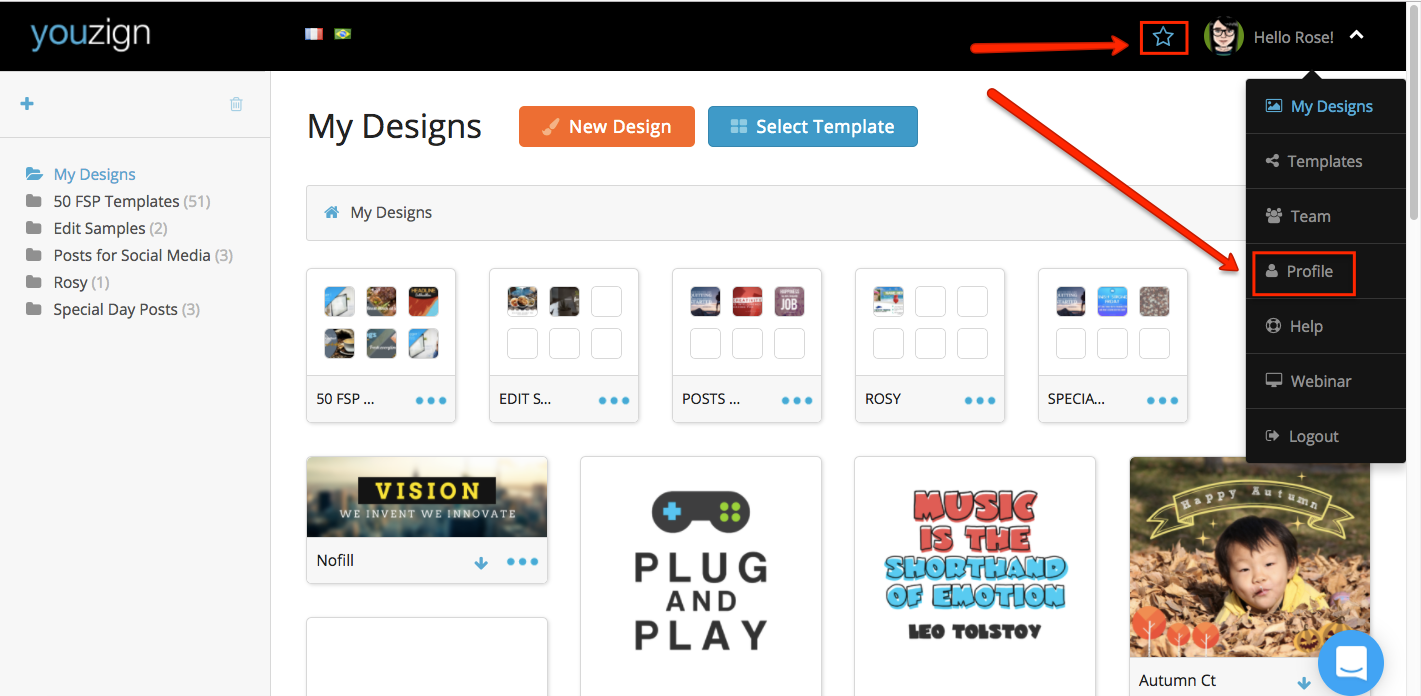
The Profile page is where you can:
– change or edit your Youzign password and username
– see your current subscription
– access your API details and token ( essential for integrations )
– browse and purchase other available services offered by Youzign

