At the moment, we don’t have a dedicated tool to add a gradient color to text in a just a couple clicks. But there is a workaround and it works best for minimal texts.
- Go to Background tab in the graphics library, then Gradient tab and choose the colors you like for your gradient text.
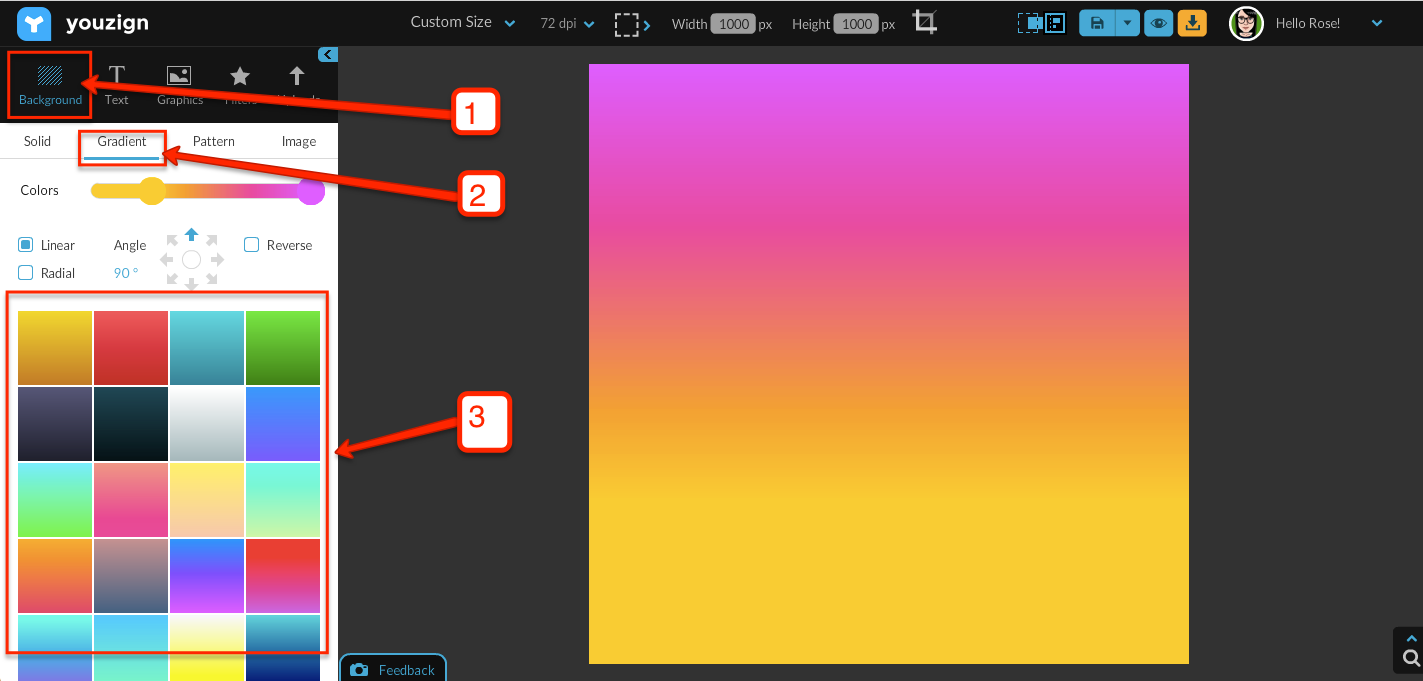
- Add your text to the editor. Select the Effects tool on the right tools panel and enable the Border and No fill effect to your text.

- Download your design on your computer and upload it again as an image to the editor.

- Using the Background Erase tool, extract your gradient text from the image.
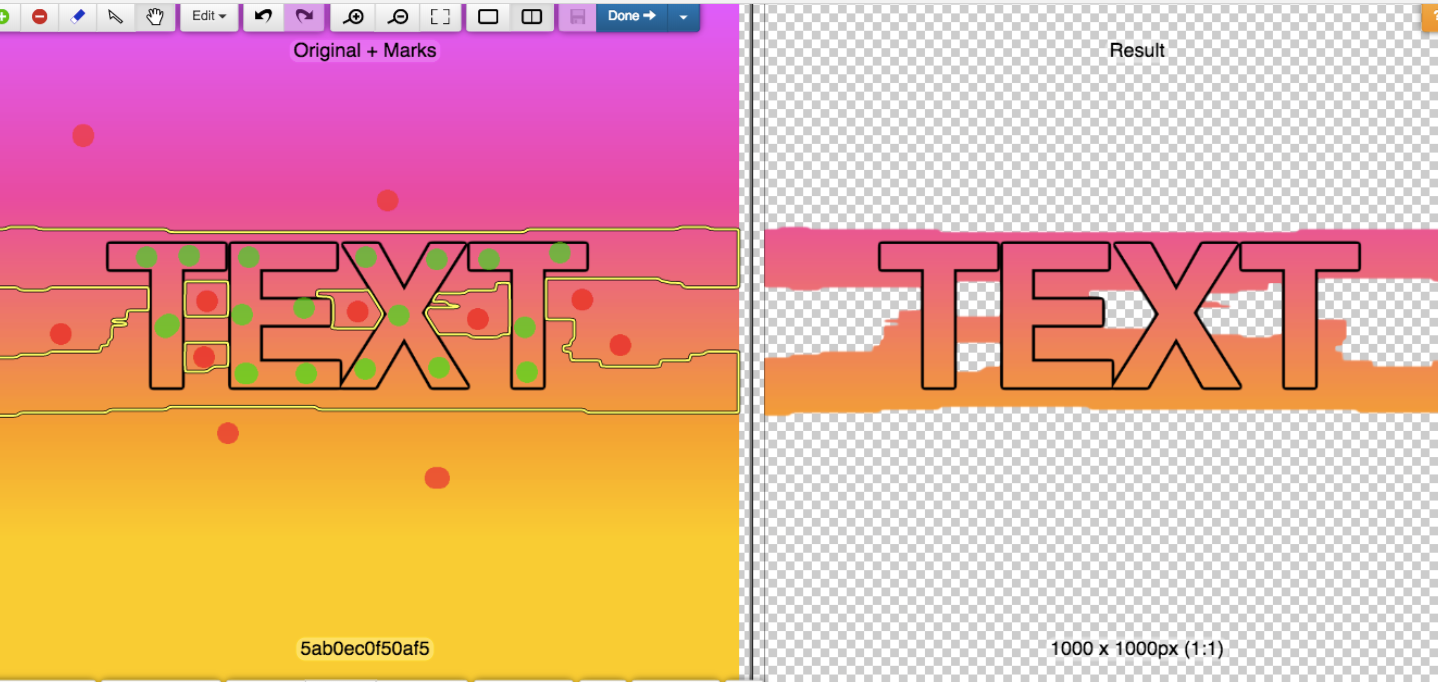
- Presto! You now have your gradient text 🙂

