Keep this in mind. You should have a clear, interesting and yet beautiful Youtube channel page. The appearance of your Youtube channel is just as important as the appearance of the homepage on your website / blog.
There is no doubt that the people who love your videos will judge your Youtube channel page too.
The homepage of your Youtube channel is also a great place to try to ‘sell’ your other videos. It is a way to ensure that your audience will spend more time on your Youtube channel and eventually subscribe to your channel (if they haven’t). That means more videos watched and higher SEO rankings. Right?
Are you on the same boat as me now? Do you agree with me that your Youtube channel page is important?
Ok. So let’s cover some of the key things that you can customize on your Youtube channel page. There are four key variable which are as follows:
- Channel art
- Subscription trailer
- Youtube sections
- Your About section
Let me cover each of these points one at a time.
1. Channel art
Your Channel art is basically like your Youtube channel banner. If we compared this to your website or blog, it is similar to your header. It is the top image on your website homepage.
The size of the Youtube banner above the video is 2560 X 1440 px. Huge isn’t it? Yes it is huge, but it is also responsive. More on that later. This means you shouldn’t work on the whole canvas when designing a creative Youtube channel banner.
Besides the videos that you upload on your Youtube channel, your Youtube Channel art is the best place to make a statement about yourself and your brand or company.
2. Subscribe trailer
The subscription trailer is a way of greeting any Youtube viewers who arrive on the homepage of your Youtube channel. It is also a way to get people to subscribe to your channel.
A word of advice: keep your subscription trailer short (yes, the maximum length should be one minute. Oh, 30 seconds-ish is prefect!), show them (don’t only tell them) why Youtube viewers should subscribe to your channel, what’s special about the videos you produce and link out to your other videos or playlists.
You have lots of freedom to really engage your audience in the subscription video. You can be funny here, you can be emotional or you can answer questions. Whatver you do choose to do, the most important thing is to be clear. People need to be convinced in a short time that there is a good reason to subscribe to your channel.
3. Youtube sections
Under your Subscribe trailer, you can add several sections. Some people will call these sections shelves. This is where you can organise your content. You can choose to place the most recently upload videos here, your favourite videos or a mix of the above.
Take your time deciding which videos that you would like to show off to people. This will help you convert people who aren’t already subscribed to your channel, but are familiar with your Youtube channel.
4. About section
The about section is also important to fill in. It is basically your channel description. Be sure to pay attention to what words you use. Your channel art description does have an impact on SEO. These words will be turning up on the Google search engine.
So make the description clear, interesting, but most importantly targeted.
Besides the channel description, there are also links field that you can complete. You can add your website(s) url and include social links. There is also a featured channels section that you can complete if you would like to do so.
***
Ok, so these are basically all the items that can be customized on your Youtube channel page. You should tke your time to think about what your ‘homepage’ will look like. Think about the impression you want to leave and if your message and branding is clear and easy to understant.
As I said earlier, the focus of this article is the Youtube Channel Art. Channel art will be a big part of your brand. The design should align with your whole marketing and brand identity.
Let’s start with the technical part first. We will will cover the measurement or dimensions of the Youtube channel art. After this we can continue with the breakdown of Youtube Channel art components and lastly, I’ll have a look at some of my favourite picks of Youtube Channel art. Examples that I hope can inspire you when designing your own Youtube Channel art.
Technical
I’m sure that you know that your Youtube Channel is completely responsive. The dimensions and the size for TV, desktop, tablet and also mobile are all different.
Keep in mind that the recommended channel art size is 2560 px x 1440 px; with maximum file size being 2MB.
Yes, you have extremely huge canvas to play with. Be alert that the safe area for the logo and text (perhaps your company name) is only 1546 px x 423 px.
So make sure you put your “essentials” on the safe area. This will ensure that it won’t get cut. For the rest of the area, be creative and make a design that works well with your brand. Please have a look at the below picture to see the responsive dimensions of your Youtube channel art.
If you are questioning how to edit your Channel art and need some details on mobile size (Android and iOS), please check this article.
Components of Channel Art
So what you should put on your Youtube Channel art?
I would advise to focus your design on the the safe area, which is 1546 px x 423 px. It’s here that you can put your company name or your brand name, your logo, and your picture. Essentially the key information your audience needs to recognize you. Also include your tagline.
Remember that your profile picture will be on the top left corner so make sure to keep that area clean. In addition to this, the bottom right corner will be where you will be placing your links (website and social links).
Of course you have more than just the safe area to work with. The canvas is actually 2560 px x 1440 px. Don’tleave it empty. You never know, maybe some of your Youtube audience are watching you on TV.
It’s also just good to have a complete design. Keep the focus on the safe area though.
One final basic thing to keep in mind; make sure that you have a good quality image. A blurry image won’t be so much fun to view.
Some of Our Favourites
GoPro
GoPro stay classic and simple by having a black Youtube channel design with GoPro Hero 4 Silver and Black. At the centre of the banner is the message, in bold, the company wants to get across: Introducing Hero4 Black + Silver.
Maroon 5
Maroon5VEVO youtube channel page looks great. Their Youtube Channel art promotes the latest video of Maroon5, Sugar, and also the #MaroonV Tour.
This is a great example of how you can treat your Youtube channel art as a banner slash billboard. You can ‘advertise’ your new products, a promotion or anything really.
Moz
Moz Youtube Channel art happens to be quite cute with the pink color and the text saying: Rand’s 2015 Predictions. Besides that, on the right you can see Rand Fishkin, the Moz Co-founder, with a crystal ball looking very serious as he tries to predict the next developments in SEO.
Tyler Oakley
Tyler Oakley uses eyes as his Youtube Channel art. It looks interesting, speaks about his brand and also looks beautiful. I am not a big fan of Tyler Oakley, but this eyes design is a great way to convince youtube viewers to subscribe to his channel or start watching some of those videos that he produces.
Marie TV
Marie TV Youtube Channel art is one of my favourites. It shows her brand, the tagline and also herself as a witty and fun person. Her Youtube Channel art makes me curious about the videos that she produced. You can see from the branding that she wants to be seen as smart yet lovely and funny.
How to Create Your Own Youtube Channel Art
By knowing the exact size of the Youtube Channel art, you are actually already 1/3 way to branding your Youtue channel. The next two things that you should do are, one: think about what you want your Youtube banner to look like; do you want it to be serious, do you want it to be a bit funny, do you want to keep it simple or do you want to promote thing(s)?
Be sure that you are using an easy-to-read font. A bit curly font is ok, but mind the size. If you pick a curly font, make sure it is big enough so it won’t that difficult to be read.
If you are wondering how to create a Youtube banner for yourself worry not please. Check out this amazing video. I’m sure you’ll agree that making your own Channel art is so easy.
Last but not least, after you have a piece of art that you like for your Youtube Channel, test it. Check it out if the piece looks ok on desktop, tablet, mobile, and also TV.
I hope you find this article useful. Do you have any tips or comments related to Youtube Channel art? What is your favourite Youtube Channel that has great Youtube Channel art? Share it with me.
Make it a great day


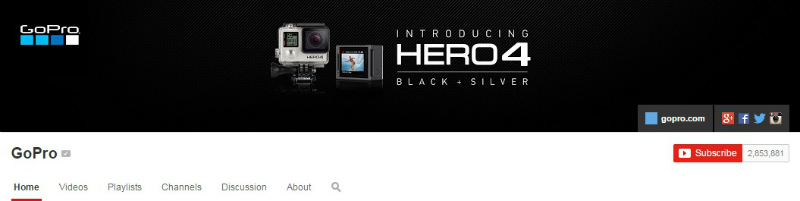



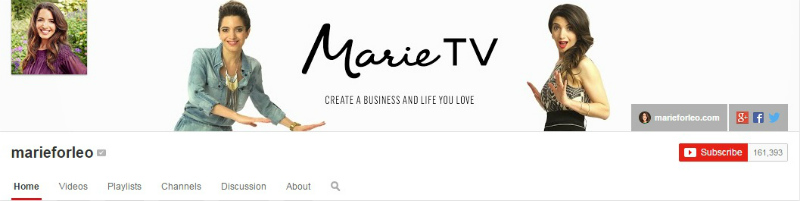
Leave a Reply