Youzigners, Awesome day! 🙂
In behalf of the entire Youzign team, I am thrilled to announce to you the new, more organized Youzign dashboard. We have just finished adding the popularly demanded – directory folders , plus integrating a masonry-style responsive layout for your designs and also a crisp, new layout for templates and profile pages.
To help you get acquainted with the new dashboard we’ve created the video above (like the frame by the way? We created it with our new cool plugin, Video Frames).
Check it out and see the new features for yourself. We’ve also added a few screenshots and a detailed tutorial below so you know exactly what to expect.
How to organize your designs in folders
1. Click on the + icon to create a new folder

2. Double click on the folder name to rename it

3. Click on My Designs to return to all your designs and folders

Above you can see the new “Branding” folder we have just created.
4. Drag and drop any designs into a folder

Update: we found a small bug here, you might need to click on *My designs* again (it’s like a refresh) after creating a new folder to be able to drag and drop a design into it. Working on a fix for monday!
4. Create as many folders as you need!

Other cool stuff in this update
Better infinite scrolling

New profile page

Tons of new templates
This one is very exciting for us! We had quite a few templates in the backlog which we pushed all at once. Youzign now totals 602 templates! Make sure to check out the new pricing table templates too if you are working on a sales page : )
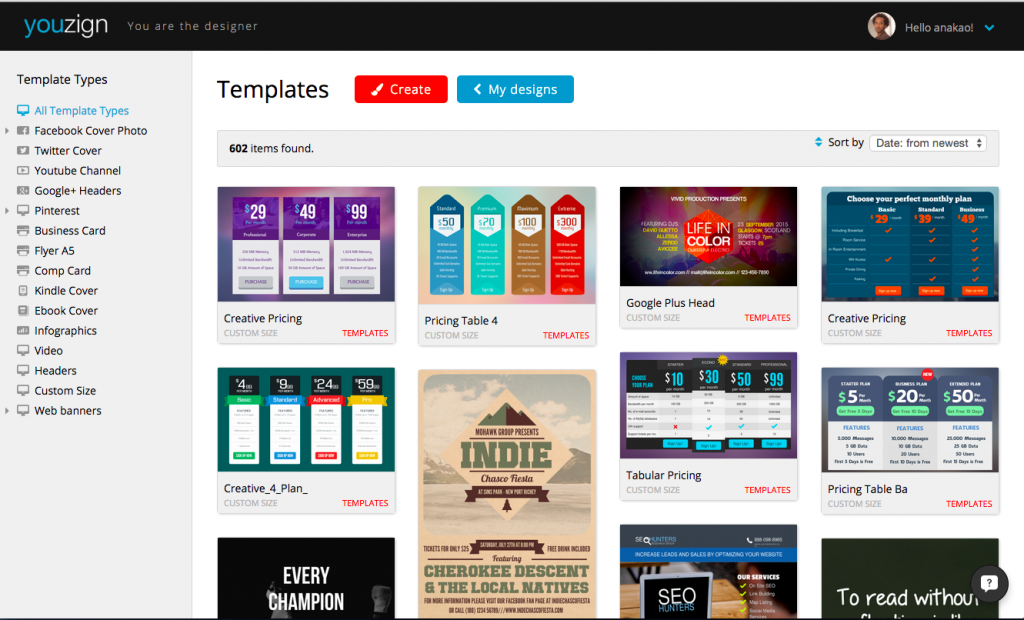
Final thoughts
The new interface make it easier for you to manage your design library. Drag and drop your designs into specially created folders at the click of a mouse. It also integrates a few noteworthy additions to the templates and profile pages.
This is only a start of a series of major updates we are going to push over the next 3 months to make Youzign all it’s meant to be (we’ll share our roadmap for September sometimes next week).
To find out more about this upgrade, just login to Youzign and check it out for yourself.
P.S. Let us know your feedback on the new dashboard in the comments section! Have a great week-end!



Leave a Reply