Let’s start off with a brief introduction to Youtube (even if you know something about it, the stats are still impressive). Three former Paypal employees launched the site in 2005. Google bought the company in 2006 almost two years later for $1.65 billion (not a bad salary for 22 months of work).
Today Youtube has more than one billion users with hundreds of millions of hours of videos watched every day. The average amount of time people spend on the site is also steadily increasing, with up to 50% increase in time spent on site year on year. Maybe that shouldn’t be surprising given that 300 hours of videos are uploaded onto the site every minute.
What all of this information reinforces something that you almost certainly already know; Youtube is the biggest video-sharing site on the Internet. Of course every Internet marketer knows this. In fact there are more than a million small businesses, companies and entrepreneurs advertising through the site.
If you plan to get involved in video marketing, or just want to create your own video channel then there’s never a better time than now. Let me show you the ropes.
Should You Create A Youtube Channel?
Youtube is a social media channel that is redefining the way that people and businesses can connect with the world. There is really a huge opportunity here for anyone who wants to get involved. So let me share a bit about why it could be right for you.
As an individual a Youtube channel gives you the chance to create your own personal TV channel where you can talk about anything. Popular niches that are proving very lucrative include things like fashion, hairstyling, makeup, through to gaming and exercise. In fact, there are even people who have created popular Youtube channels, and are making millions of dollars in the process, by just playing with children’s toys (for information about how people earn money from Google through Youtube you can check out this link).
There are a lot of different reasons why you should consider setting up a Youtube channel if you are already running business. While a Youtube channel does offer you another avenue to connect with your customers, it also offers other benefits. For example, Youtube videos rank well on Google and still turn up in search results. So if you are targeting a keyword, creating a video on that topic could be an easier way to turn up on the first page of Google than paying an SEO specialist.
As Internet speeds pick up the importance of video marketing is increasing. This trend is only set to grow and the competition is only going to increase. So my advice, if you are thinking about creating a Youtube channel, but still not sure if it’s right for you, just do it! The decision really could change the direction of your life.
How to Create a Youtube Channel
To create your own Youtube channel you first need to create a gmail account (if you haven’t already got one that is). Once you’ve got an account – which you can sign up to for free for here – you’ll need to sign into Youtube.
One important thing that you need to take into account before you create your channel is that there is a difference between a personal Youtube channel and a channel that you are creating for a business.
Personal Channel
Once you are signed into the site, go to create a channel and then press ok. You’ll need to enter relevant information for your channel, which will include things like the name of the channel.
Business Channel
To create a channel for a business, make sure you are signed in to Youtube, go to all my channels. Then enter relevant information for your channel in exactly the same way that you would should you be creating a personal Youtube account. It’s really super simple to do.
Youtube Branding
To create a great channel and build trust with your audience consistent branding is an important. There are a couple of different ways that you can do this. One of the simplest and most effective ways is through the addition of Youtube channel art, which appears above your videos. I’ll go into this in a bit more depth in a minute.
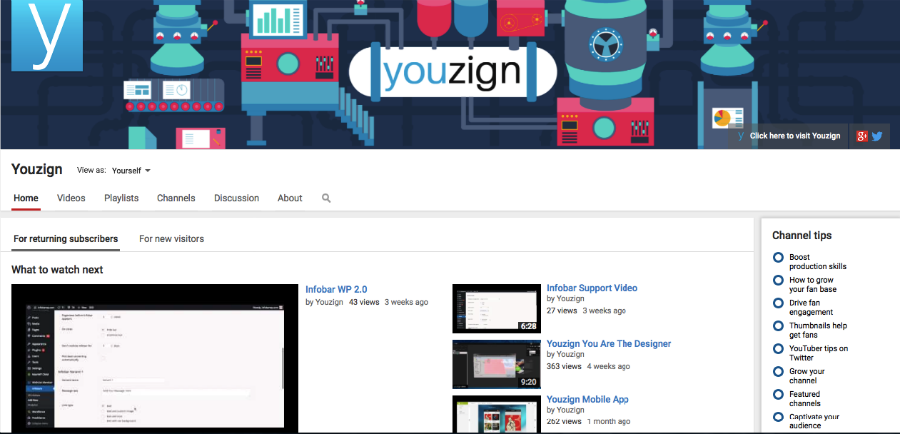
Other forms of branding that you should consider include things within the video. These can be things like custom introduction animations with the logo of your brand through to a simple jpeg image of your logo. Small things like a musical jingle can also be used, with the sound quickly becoming associated in the mind of your audience with the brand that you are building/ promoting.
Now let’s get back to the Youtube channel art, which is something that Youzign can help you with.
Adding Youtube Channel Art
To add your Youtube Channel Art to your account follow these simple steps.
- First things first, sign into your account on Youtube.
- Once you are logged into the account, click on the link to your channel in your ‘Guide.’
- Click Add channel art within the banner placeholder at the top of your screen.
- Upload an image from your desktop or insert the relevant image url.
- Once the image has been selected you can then preview how the image will appear across different devices (computer, tablet, phone). You can also adjust and crop the image as relevant.
I’ll share some examples of attractive looking Youtube channel art later in the post. Of course, your Youtube channel art cannot infringe on other people’s/ company’s copyrighted material. Before I do that I want to share with you the up to date dimensions.
The Exact (And Up to Date) Youtube Header Dimensions
The below dimensions are valid as of June 2015. The dimensions change depending on if the channel is viewed on computer, tablet and mobile phone. These default dimensions are all used on Youzign.
Computer
The optimal image size that is suitable for all devices is 2560 x 1440 pixels. For a desktop, the safe area for the banner is 1546×423. It is within this area that the text, logo and other key components of the header should appear.
TV
On a TV, the fill image width and height of the Youtube channel art will be present. The aspect ratio for the image is 16:9.
Tablet
The appearance of the Youtube channel art on a tablet is almost identical to the appearance on a standard laptpop. The standard image size that will appear on a tablet is 1855×423 pixels.
Mobile
There Youtube channel art will appear in two different sizes dependent upon what operating system the phone runs on. For IOS the standard image size is a scaled down version of the 1546×423 image size. For Android the standard image size is a scaled down version of the 2560×1440 image size.
Formats
The image formats that you can use for the Youtube channel art are as follows; JPG, GIF (not animated), BMP and PNG.
For more information about the standard size for Youtube channel art along visit this Google support page. The page contains examples of how images are resized along with free to download psd files for you to access.
7 Inspiring Examples of Youtube Channel Art
Inspiration helps get those design juices flowing. To get you started I’ve collected seven of the most eye catching, fun and interesting examples of Youtube channel art. Let’s get started.
World Wildlife Fund
The Youtube channel art used by the World Wildlife Fund is a good reminder that attractive graphics don’t need to be complicated. A nice looking photo, a tiny bit of text and the logo as the featured image, that’s it!
Red Bull
Red Bull wants to be known as more than just an energy drink. It’s advertising is closely linked to hair-raising activities and Youtube is an obvious place to showcase this. The Youtube channel art used by the company reflects the adventurous spirit portrayed in the branding.
Pat Flynn
Pat Flynn has created a widely recognized brand that’s going to be recognized by most Internet Marketers. The appearance of the header is modern, fun and attractive. It’s exactly the kind of thing that you could create with Youzign.
Nike Football
This header image is a great example of product placement. As a business this is an example of what the Youtube channel art could be used for. Just choose the item you want to promote and place it directly in front of your visitors.
Movieclips Trailers

Movieclips is one of those channels that have to be constantly updates. They have created a great piece of Youtube channel art that can be easily updated to showcase the latest promotion. Check out similar types of sites if this is something you plan on doing with your channel.
Coca Cola
The graphics used by Coca Cola for the Youtube channel art is a simple yet attractive collage. Even with just a quick glance at the collage you will notice that the design uses the classic red and white branding of the company. It’s not so complicated, but it works.
Thomson Holidays
This company uses an attractive photo as the channel art image. It has that suitable holiday vibe. What’s more interesting though is how they have linked a Twitter campaign the company is pushing onto Youtube. It’s a small thing, but a nice reminder about how you can integrate campaigns across different social media channels.
How To Design Your Channel Art
Hopefully by this point you’ve got some great idea for your own designs. To make your life easy, Youzign manages the sizing for you, which means all you need to do is create some beautiful graphics.
Ok. A few last thoughts to keep in mind when you are designing for your Youtube channel (I hope you find them useful).
Brand Yourself
You can use your header to tell people about what you do and why your company matters to people. If you are a company that has a strong sense of creativity then embrace it and show these things in your branding. Remember, success is about standing out from the crowd.
Show People How Good Your Product Is
Remember the example that I gave you above? Don’t be afraid to use your Youtube graphics art to showcase your brand. The graphics in a prime piece of virtual real estate, it’s something that your whole audience will be watching.
Build an Email List
For most businesses an email list is a central part of the business and you can use your Youtube channel to grow it. So instead of just including a call to action at the end of your videos, tell people about why they should join your list through your Youtube channel art.
Promote and Event
Running an event? Preparing to launch a campaign? You can use the Youtube channel art to help spread the message. It‘s a really great way of getting the word out to a big engaged audience.
Conclusion
It’s a long article and there’s a lot of information to take in. So two key points I’d like you to remember:
- If you’re setting up a Youtube channel create a visually engaging brand that people will remember.
- Be creative with your marketing. Don’t use the same graphics all the time. Change things up, make yourself memorable and give people a reason to return to your channel.
And my final thought? While we can’t be involved in every form of social media, I honestly believe Youtube is one of the best places to build an engaging brand. As you saw by the numbers at the start, the potential audience is huge and they are ready to watch your content.
P.S. If you want to try Youzign for yourself then head over to the homepage for your free 30-day trial. You don’t need to enter your credit card details. Just click here to get started.








Leave a Reply