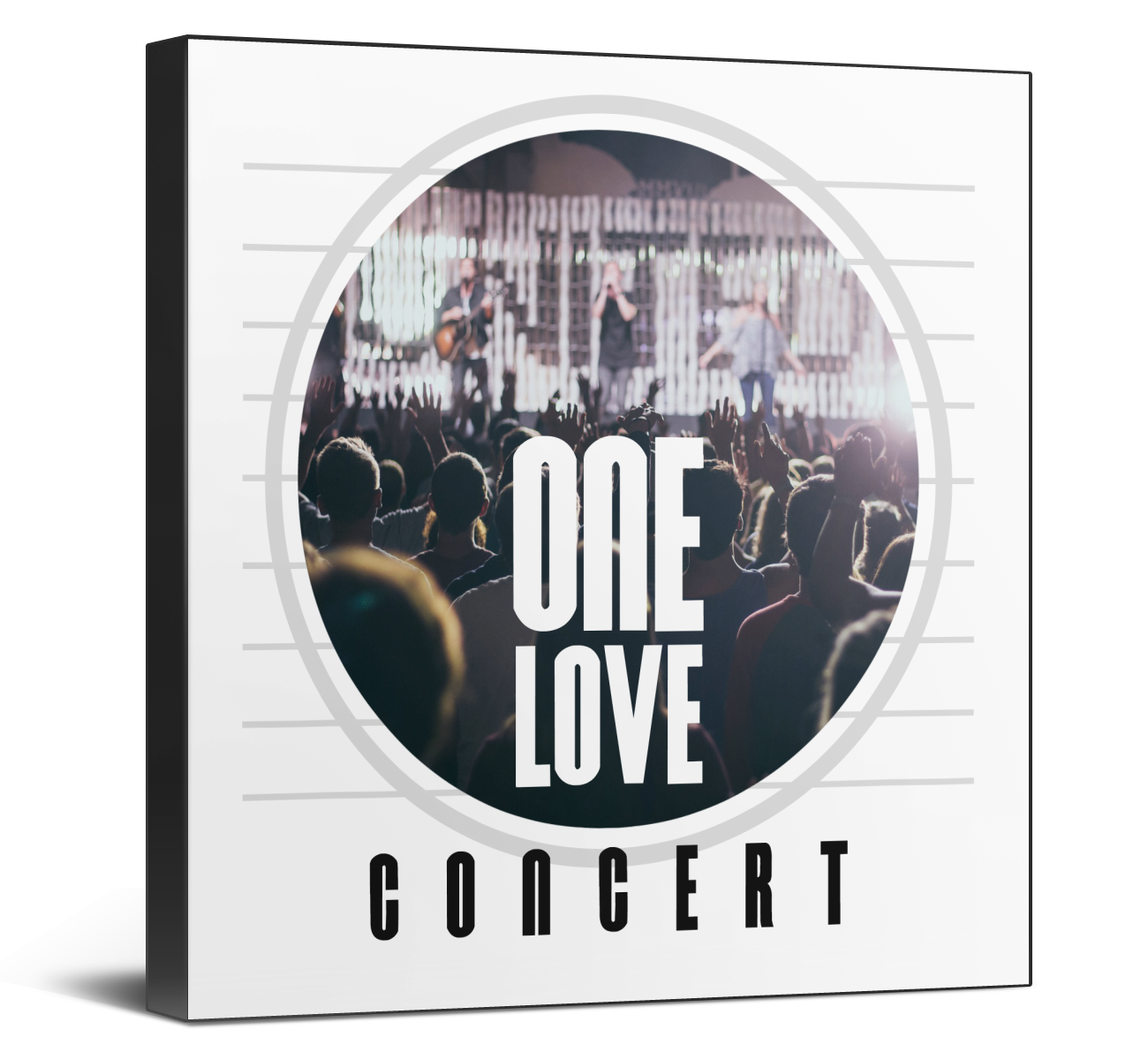
What is an Album Art?
If you’re an aspiring singer or a starting band who likes to publish your first album, you must consider creating an attractive, yet simple album art to top the digital music stores.
An album art is one of the essential elements to advertise and distribute your album release. Since it is the front cover of the album packaging, it must meet the required image quality and dimensions.
Album Art Format
Music stores have given technical specifications in creating your Album Art.
- Image Size and Shape
Image sizes are also known as resolution or the number of pixels in a given image display. It might be hard to find the most appropriate size of an album art since it would definitely be viewed in various sizes of screen displays. But most of the music stores have recommended that it must be at least 1600 x 1600 pixels, or a perfect square in shape.
- Image File Format It is recommended that your album art must either be in .JPG or .GIF file format, so that it would be manageable with most applications..JPG format allows you to view low file size images in better quality. While .GIF format allows you to view animated images better.
- Image quality
It is suggested that the best quality of your album art must be in RGB Color Mode, including black and white images. The acronym RGB prefers the primary colors of light that are usually used in various screen displays.
Things that can’t be included in your Album Art
Music stores have set their standards regarding the proper format of an Album Art. The other factors in creating an album art are those things to include and exclude in
- Contact Info.
It is an outdated manner to include your email and website address or URLs in your Album Art, since it is not really necessary. Let your website or social media page do the advertising job.
- Stickers from a scanned copy of physical CD.
- Format Suggestions.
Don’t include text indicating the format of your release such as “CD”, “DVD”, or “Digital Exclusive”. Your album will not just be in CD cases or such, it can also be bought online.
- Cut off texts and/or images.
Your album art will probably look dirty if you didn’t eliminate those unnecessary cut off texts and/or images. It will also be a distraction in highlighting the main concept of your artwork.
- Compressed image.
Avoid compressed images in the corner of your Album Art that leaves big, white spaces. You should make use of space creatively and wisely.
- Digital Store and Logos.
Do not include the name of the Digital Stores or their logos in your Album Art. It might look that they own it.
- Temporary Expressions.
Phrases like “New”, “Exclusive”, or “Limited Edition” might be a good thing to attract buyers. Unfortunately, it’s not your job to do so.
Things to include
- Match Information.
The phrases that you want to include in your album art should not be confusing. Ensure that the artist name and the album title must match the release information.
- Minimal is good.
It is not necessary that your artwork should have texts. It could be as plain as possible, putting just the song or the album title only.
- Consider branding.
It’s a great thing that you have your own style because of originality of design matters in marketing. It’s a way for people to easily recognize your work.
Your goal in making an Album Art is to promote your release and emphasize its art. Avoid unnecessary designs and bring your Album Art to spotlight.
